가수면
API 백엔드 로직 본문
내부 파일 사용할 때
서버에서만 사용할 수 있음. 클라이언트 컴포넌트에서 사용 불가
import path from "path";
import { promises as fs } from "fs";
export type Food = {
id: string;
name: string;
price: number;
};
/** */
export async function getFoods(): Promise<Food[]> {
const filePath = path.join(process.cwd(), "data", "food.json"); // data/food.json 경로 순서대로 스트링 넣어주면 됨
const data = await fs.readFile(filePath, "utf-8");
return JSON.parse(data);
}
또는
export async function getFoods(): Promise<Food[]> {
const filePath = path.join(process.cwd(), "data", "food.json");
return readFile(filePath, "utf-8")
.then<Food[]>(JSON.parse) // (posts) => JSON.parse(posts)를 줄인 것
.then((foods) => foods.sort());
}
/** */
export async function getFood(id: string): Promise<Food | undefined> {
const foods = await getFoods();
return foods.find((food) => food.id === id);
}fetch 같은 경우는 next.js가 중복되는 요청을 알아서 한번으로 최적화 시켜주는데, 위처럼 fetch를 안 쓰는 로직에 대해선 next.js가 최적화시켜주지 않는다.
이 경우 'cache'를 사용하여 수동으로 최적화를 시켜줄 수 있음
export async function getAllPosts(): Promise<Post[]> {
const filePath = path.join(process.cwd(), 'data', 'posts.json');
return readFile(filePath, 'utf-8')
.then<Post[]>(JSON.parse)
.then((posts) => posts.sort((a, b) => (a.date > b.date ? -1 : 1)));
}
export const getAllPosts = cache(async () => {
const filePath = path.join(process.cwd(), 'data', 'posts.json');
return readFile(filePath, 'utf-8')
.then<Post[]>(JSON.parse)
.then((posts) => posts.sort((a, b) => (a.date > b.date ? -1 : 1)));
}만능은 아니고, 두 가지 조건 하에서만 중복 호출되지 않는다.
1. 렌더링 사이클 안에서만 적용
예를 들어 빌드 시 해당 페이지의 여러 컴포넌트들에서 요청이 이루어질 경우 한번만 요청이 된다.
하지만 다른 페이지에서의 요청들은 새로운 렌더링 사이클로 인식해 중복 요청으로 간주하지 않고 재요청이 이루어진다.
2. 동일한 인자에 대해서만
호출할 때 넘겨주는 인자가 같은 경우에만 중복 요청하지 않는다.
서버 로직
Next.js는 서버 코드를 작성할 수 있는 기능을 제공한다.
컨벤션은 app파일 내 api 폴더를 생성하고 route 파일을 만들면 해당 경로가 요청 url이 된다
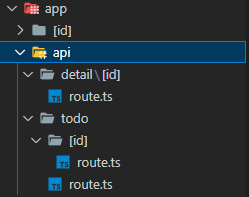
예시) app/api/todo/route.ts => fetch("/api/todo")
주의할 점은 일반적으로는 상대 경로로도 배포 후 실사용까지 가능하지만 동적 경로 세그먼트의 경우는 url에 상대 경로 대신 절대 경로를 지정해줘야 한다.
서버 로직의 경우 다음의 방식을 따른다.
예전 방식
/** /pages/api/foods.ts 혹은 /pages/api/foods/index.ts */
import { Food, getFoods } from "@/service/foods";
import { NextApiRequest, NextApiResponse } from "next";
export default async function handler(req: NextApiRequest, res: NextApiResponse<Food[]>) {
if (req.method === "GET") {
const foods = await getFoods();
return res.status(200).json(foods);
}
res.status(200);
}/api/foods 입력하면 확인 가능
최신 방식
리턴으로 new Response나 NextResponse 아무거나 해도 됨. NextResponse 의 경우 new Response를 확장해 조금 더 다양한 기능들을 제공함.
new Response(Body?, ResponseInit?)
ResponseInit {
header?: 헤더,
status?: 0,
statusText?: ""
}
기본 예시)
import { getFoods } from "@/service/foods";
import { NextResponse } from "next/server";
export default async function GET(request: Request) {
const foods = await getFoods();
return NextResponse.json({ foods });
}심화 예시 2)
바디로 받아오는 request가 없어 request를 사용하지 않더라도 쿼리로 받아오는 인수가 있다면 request를 반드시 적어줘야 한다!
export async function DELETE(request: NextRequest, { params: { id } }: paramsId) {
try {
const collection = await connectToMongo();
await collection.deleteOne({ _id: new ObjectId(id) });
return new Response(JSON.stringify({ message: "삭제 성공!" }));
} catch (error) {
console.error("투두 DELETE :", error);
return new Response(JSON.stringify({ message: "투두 삭제 중에 오류가 발생했습니다." }), { status: 500 });
}
}
export async function PATCH(request: NextRequest, { params: { id } }: paramsId) {
try {
const isDone = await request.json();
const collection = await connectToMongo();
await collection.updateOne({ _id: new ObjectId(id) }, { $set: { isDone: !isDone } });
const todos = await collection.find({}).toArray();
return new Response(JSON.stringify({ todos }));
} catch (error) {
console.error("투두 PATCH :", error);
return new Response(JSON.stringify({ message: "투두 업데이트 중에 오류가 발생했습니다." }), { status: 500 });
}
}심화 예시 3)
export async function POST(req: Request) {
const body = await req.json();
if (!bodySchema.isValidSync(body)) {
return new Response(JSON.stringify({ message: '메일 전송에 실패함!' }), {
status: 400,
});
}
return sendEmail(body) //
.then(
() =>
new Response(JSON.stringify({ message: '메일을 성공적으로 보냈음' }), {
status: 200,
})
)
.catch((error) => {
console.error(error);
return new Response(JSON.stringify({ message: '메일 전송에 실패함!' }), {
status: 500,
});
});
}Revalidating Static Data
fetch('https://...', { next: { revalidate: 10 } })
// page나 레이아웃에 전역 설정할 수 있음
export const revalidate = false
// false | 'force-cache' | 0 | number캐시된 데이터를 일정 시간 간격으로 재검증 (리액트 쿼리의 stale인듯)
yup
스키마 유효성 검증 라이브러리
npm i yup
import * as yup from 'yup';
const bodySchema = yup.object().shape({ // 골격 만들기
from: yup.string().email().required(), // 이메일 형태, 필수
subject: yup.string().required(),
message: yup.string().required(),
});
export async function POST(req: Request) {
const body = await req.json();
if (!bodySchema.isValidSync(body)) { // bodySchema와 일치하는지 검사
return new Response(JSON.stringify({ message: '메일 전송에 실패함!' }), {
status: 400,
});
}
return sendEmail(body) //
.then(
() =>
new Response(JSON.stringify({ message: '메일을 성공적으로 보냈음' }), {
status: 200,
})
)
.catch((error) => {
console.error(error);
return new Response(JSON.stringify({ message: '메일 전송에 실패함!' }), {
status: 500,
});
});
}'React > Next.js' 카테고리의 다른 글
| Next.js 심화 (0) | 2023.06.20 |
|---|---|
| 라우팅 심화 (0) | 2023.06.12 |
| 리액트에서 사용했던 기능들 (0) | 2023.06.07 |
| SSR, SSG, ISR, CSR 방법 (0) | 2023.06.06 |
| Next.js 기본 (0) | 2023.06.02 |



